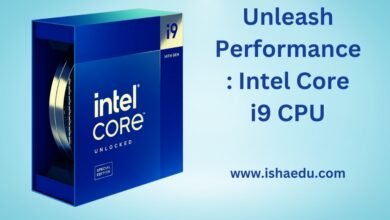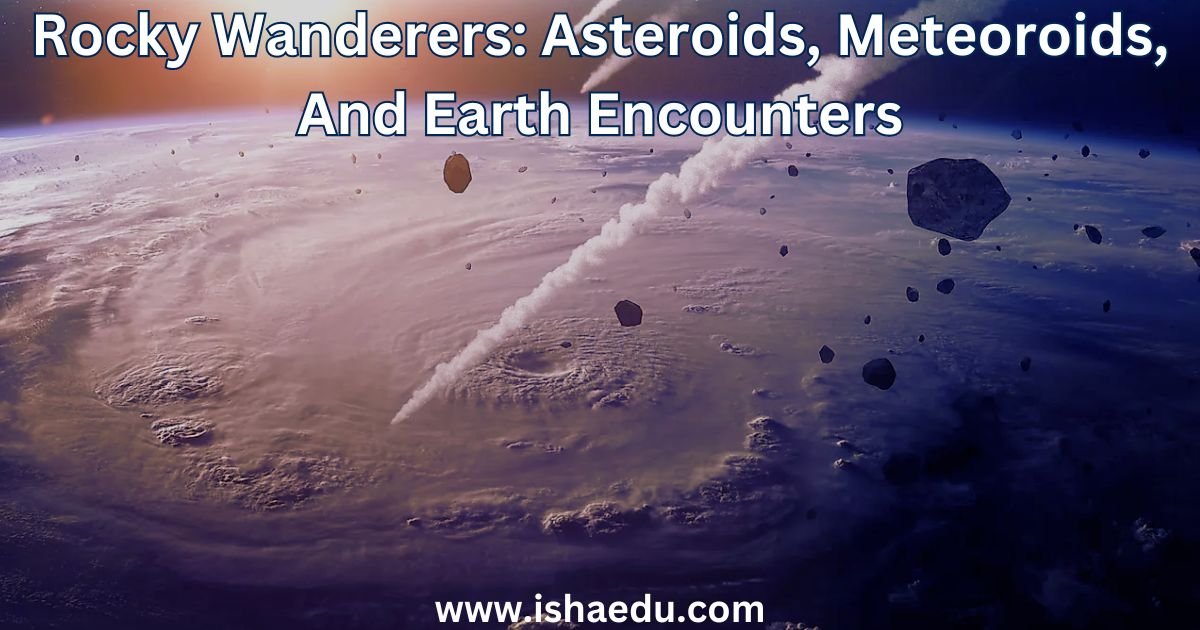Embark On Your Journeys With Android Google Maps
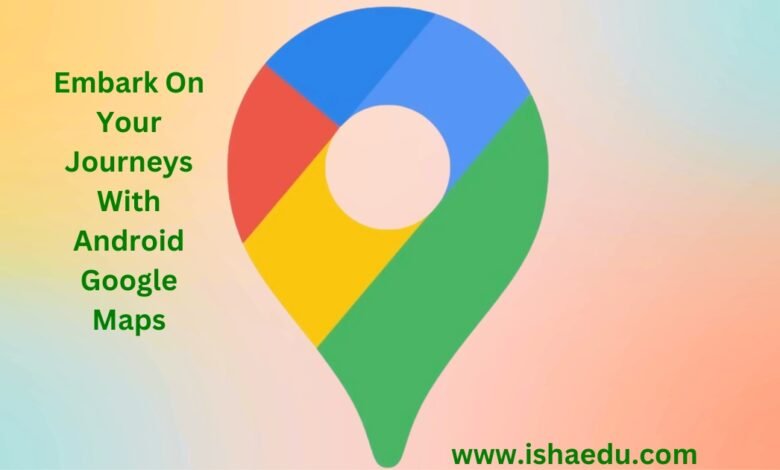
Embark On Your Journeys With Android Google Maps
Android users are fortunate to have Google Maps, a pre-installed navigation marvel offering an array of functionalities tailored to your traveling needs, whether by car, foot, bike, or public transit.
Discover the Marvels:
- Turn-by-turn Navigation: Seamlessly receive real-time directions with vocal guidance to your intended endpoint.
- Live Traffic Insights: Stay ahead of congestion by monitoring real-time traffic updates, ensuring you take the swiftest route.
- Versatile Navigation: Whether you’re cruising, strolling, biking, or hopping on public transport, Google Maps has got you covered.
- Offline Maps: Download maps for frequented areas, ensuring navigation even when off the grid.
- Explore Nearby: Easily locate businesses, eateries, and other points of interest in your vicinity.
- Immersive Street View: Immerse yourself in panoramic street views, virtually exploring locales worldwide.
- Ratings and Reviews: Make informed decisions with user-generated reviews and ratings for various establishments.
Why Opt for Google Maps?
- Time and Cost Efficiency: Effortlessly optimize your journey, bypassing traffic bottlenecks to reach your destination promptly.
- Adventure Awaits: Unearth hidden gems, from quaint cafes to charming boutiques locally and while traveling.
- Navigate with Confidence: Traverse unfamiliar terrains effortlessly, thanks to Google Maps’ intuitive guidance.
- Stay Ahead: Stay abreast of real-time traffic snarls and transit updates.
Getting Started Made Simple:
Navigating with Google Maps is a breeze. Here’s a brief walkthrough:
- Launch the Google Maps app on your Android device.
- Enter your destination into the search bar.
- Select your preferred mode of transport (driving, walking, cycling, or public transit).
- Hit “Start” to commence navigation.
Delve deeper into Google Maps’ offerings by exploring additional features like place searches, Street View panoramas, and user reviews.
With Google Maps as your trusty guide, traverse the world confidently and effortlessly. The next time wanderlust beckons, let Google Maps pave the way to your destination.

FAQS
Can you track your journey on Google Maps?
Yes, Google Maps can track your past journeys with Location History. You’ll see places you’ve been on your Timeline, but it might not show the exact route every time.
How do I create a journey map in Google Maps?
Google Maps isn’t designed for journey maps, but you can use it with other tools. Mind mapping apps, design software, or even pen and paper can work. These tools help visualize a person’s experience over time, including locations from Google Maps.
How do I create a trip on Google Maps Android?
Absolutely! Here’s how to create a trip on Google Maps for Android:
- Access the Google Maps application on your Android device.
- Search for your first destination in the search bar at the top.
- Once you find your spot, tap the blue “Save” button below the location name. You can choose to create a new list or add it to an existing one.
- Repeat steps 2 and 3 for all the places you want to visit on your trip.
How do I start a journey on Google Maps?
Here’s how to start a trip on Google Maps on Android:
- Open Maps and search for your destination.
- Tap “Directions” and choose how you’ll get there.
- Tap “Start” to begin navigation with Google Maps guiding you there.
How do I use Google Maps on Android?
Google Maps helps you find places, get directions, and explore on your Android device. Here’s the gist:
- Search for places to find what you need.
- Get directions with real-time guidance.
- Explore by zooming, panning, and checking places.
Let Google Maps be your navigator to your desired destination!
How to use Google Maps in Android Studio?
- Set up your project in Android Studio.
- Enable the Google Maps Android API and get an API key.
- Add the API key to your app.
- Include the Maps SDK library in your project.
- Create a Map view in your layout.
- (Optional) Code to interact with the map.
Why are Google Maps used in Android?
Google Maps is a go-to app for Android users because it combines navigation, local search, and exploration in one place. It’s convenient and helps you get the most out of your phone.
Do all Androids have Google Maps?
Almost all Android devices come with Google Maps pre-installed. There are a few exceptions, like some devices sold in China where Google Maps isn’t included.
If you can’t find Google Maps on your Android, you can download it for free from the Google Play Store.
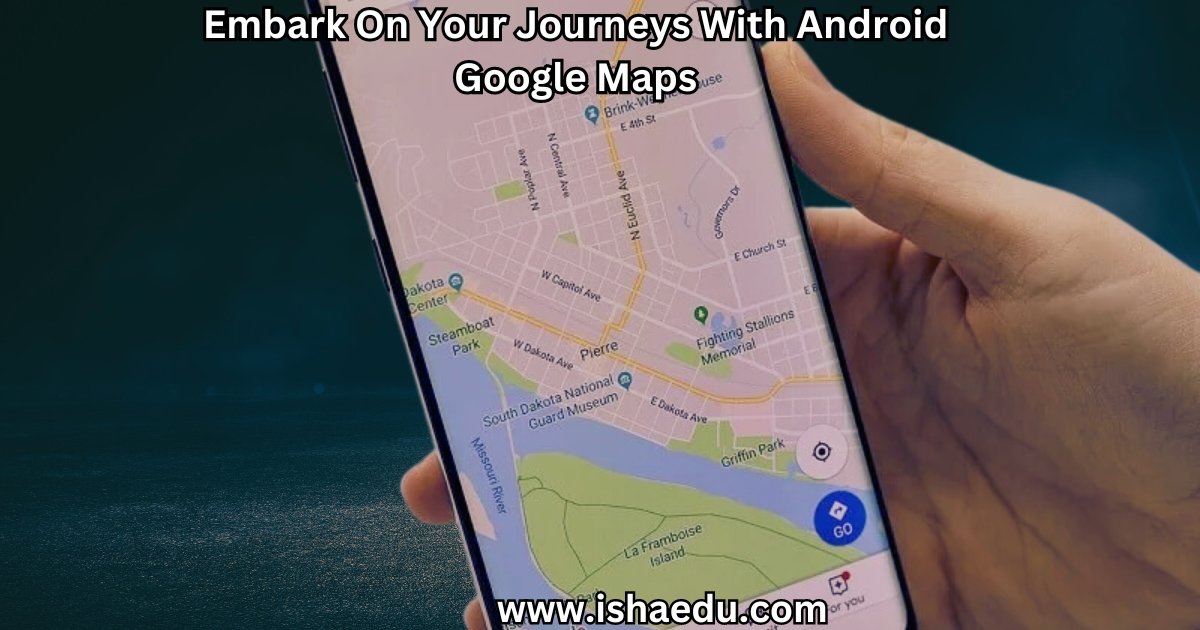
گوگل نقشے کے ساتھ اپنے سفر کا آغاز کریں
اندروئیڈ صارفین گوگل نقشے کی بدولت خوش قسمت ہیں، یہ ایک پہلے سے نصب شدہ نقشے کی حیرت انگیز ایپ ہے جو آپ کے سفر کے لیے موزوں خصوصیات کی ایک وسیع رینج پیش کرتی ہے، چاہے آپ گاڑی، پیدل، بائیک، یا عوامی نقل و حمل استعمال کر رہے ہوں۔
حیرت انگیز خصوصیات دریافت کریں:
راستے کی رہنمائی موڑ بہ موڑ کر: اپنی منزل تک حقیقی وقت کی ہدایات آواز کی رہنمائی کے ساتھ حاصل کریں
ٹریفک کی براہ راست اطلاعات: ٹریفک کے حقیقی وقت کی تازہ ترین معلومات دیکھ کر رش سے آگے رہیں، تاکہ آپ تیز ترین راستہ لے سکیں۔
گوناگون راستوں کی رہنمائی: چاہے آپ سیر کر رہے ہوں، گھوم رہے ہوں، بائیک چلا رہے ہوں، یا عوامی نقل و حمل میں سوار ہوں، گوگل نقشے آپ کی مدد کرتا ہے۔
آف لائن نقشے: بار بار آنے والے علاقوں کے نقشے ڈاؤن لوڈ کریں تاکہ انٹرنیٹ کنکشن نہ ہونے پر بھی آپ کو رہنمائی مل سکے۔
قریبی مقامات دریافت کریں: اپنے آس پاس کاروبار، ریستوران اور دیگر دلچسپ جگہوں کو آسانی سے تلاش کریں۔
پنوراما اسٹریٹ ویو: دنیا بھر کی جگہوں کو مجازی طور پر دریافت کرتے ہوئے، پینوراما اسٹریٹ ویو کے منظر سے لطف اٹھائیں۔
ریٹنگز اور جائزے: صارفین کی طرف سے دیئے گئے جائزوں اور ریٹنگز کی مدد سے بہتر فیصلے کریں۔
گوگل نقشے کو کیوں ترجیح دیں؟
وقت اور قیمت کی بچت: ٹریفک کے رش سے بچ کر اپنی منزل تک جلدی پہنچنے کے لیے بغیر کسی پریشانی کے اپنے سفر کو بہتر بنائیں۔
مہم جوئی کا انتظار ہے: اپنے علاقے میں یا سفر کے دوران چھپے ہوئے مقامات، جیسے کہ پرانی کافی شاپس سے لے کر دلکش بوتیک تک، دریافت کریں۔
اعتماد کے ساتھ گھومیں: گوگل نقشے کی آسان رہنمائی کی بدولت ان علاقوں میں بھی گھومیں جن سے آپ واقف نہیں ہیں۔
ٹریفک کی رکاوٹوں اور آمد و رفت کی تازہ ترین معلومات سے آگاہ رہیں۔
شروع کرنے کا آسان طریقہ:
گوگل نقشے کے ساتھ گھومنا آسان ہے۔ یہاں ایک مختصر رہنما ہے:
اپنے ڈیوائس پر گوگل نقشے کی ایپ لانچ کریں۔
اپنی منزل تلاش بار میں داخل کریں۔
اپنی پسند کا سفر کا طریقہ منتخب کریں (گاڑی چلانا، پیدل چلنا، بائیک چلانا، یا عوامی نقل و حمل)۔
نیویگیشن شروع کرنے کے لیے “شروع” پر ٹیپ کریں۔
مقامات کی تلاش، اسٹریٹ ویو کے پینوراما اور صارفین کے جائزوں جیسی اضافی خصوصیات کو دریافت کرکے گوگل نقشے کی پیشکشوں میں مزید گہرائی سے جائیں۔
گوگل نقشے کو اپنے قابل اعتماد ساتھی کے طور پر استعمال کریں اور پوری دنیا میں اعتماد کے ساتھ اور آسانی سے گھومیں۔ اگلی بار جب سیر و تفریح کا شوق پیدا ہو، تو گوگل نقشے کو اپنی منزل تک جانے کا راستہ ہموار کرنے دیں۔
اکثر پوچھے گئے سوالات
کیا آپ گوگل نقشوں پر اپنے سفر کو ٹریک کر سکتے ہیں؟
ہاں، گوگل نقشے مقام کی تاریخ کے ساتھ آپ کے ماضی کے سفر کو ٹریک کر سکتے ہیں۔ آپ اپنے ٹائم لائن پر وہ مقامات دیکھیں گے جہاں آپ گئے ہیں، لیکن یہ ہر بار درست راستہ نہیں دکھا سکتا ہے۔
میں گوگل نقشوں میں سفر کا نقشہ کیسے بناؤں؟
گوگل نقشے سفر کے نقشوں کے لیے نہیں بنائے گئے ہیں، لیکن آپ انہیں دوسرے ٹولز کے ساتھ استعمال کر سکتے ہیں۔ مائنڈ میپنگ ایپس، ڈیزائن سافٹ ویئر، یا یہاں تک کہ کاغذ اور قلم بھی کام کر سکتے ہیں۔ یہ ٹولز گوگل نقشوں سے مقامات سمیت کسی شخص کے تجربے کو وقت کے ساتھ ساتھ دیکھنے میں مدد کرتے ہیں۔
میں اپنی Android ڈیوائس پر گوگل نقشوں پر کیسے ٹرپ بناؤں؟
اپنے Android ڈیوائس پر گوگل نقشے کی ایپ تک رسائی حاصل کریں۔
اوپر سرچ بار میں اپنی پہلی منزل تلاش کریں۔
جگہ کے نام کے نیچے نیلے رنگ کے “محفوظ کریں” کے بٹن پر ٹیپ کریں۔ آپ ایک نئی لسٹ بنانا یا کسی موجودہ لسٹ میں شامل کرنا منتخب کر سکتے ہیں۔
اپنے سفر میں جہاں جانا چاہتے ہیں ان تمام مقامات کے لیے مراحل 2 اور 3 دہرائیں۔
میں گوگل نقشوں پر سفر کیسے شروع کروں؟
یہاں بتایا گیا ہے کہ آپ اپنے Android ڈیوائس پر گوگل نقشوں پر کیسے سفر شروع کر سکتے ہیں۔
نقشے کھولیں اور اپنی منزل تلاش کریں۔
“راستے” پر ٹیپ کریں اور منتخب کریں کہ آپ وہاں کیسے پہنچیں گے۔
گوگل نقشوں کی رہنمائی کے ساتھ وہاں جانے کے لیے “شروع” پر ٹیپ کریں۔
میں Android پر گوگل نقشے کیسے استعمال کروں؟
گوگل نقشے آپ کو اپنی Android ڈیوائس پر مقامات تلاش کرنے، راستے حاصل کرنے اور دریافت کرنے میں مدد کرتے ہیں۔
• آپ کو جو چاہیے وہ تلاش کرنے کے لیے مقامات تلاش کریں۔
• حقیقی وقت کی رہنمائی کے ساتھ راستے حاصل کریں۔
• زوم ان/آؤٹ کرکے، پین کرکے اور مقامات کو چیک کرکے دریافت کریں۔
کیا تمام Android ڈیوائسز میں گوگل نقشے ہوتے ہیں؟
تقریباً تمام Android ڈیوائسز میں گوگل نقشے پہلے سے انسٹال ہوتے ہیں۔ چین میں فروخت ہونے والی کچھ ڈیوائسز جیسے کچھ استثناءات ہیں جہاں گوگل نقشے شامل نہیں ہیں۔
اگر آپ کو اپنے Android پر گوگل نقشے نہیں ملتے ہیں، تو آپ انہیں مفت میں Google Play Store سے ڈاؤن لوڈ کر سکتے ہیں۔

Join Us :
Click Here To Get Technology And Entertainment Notification: